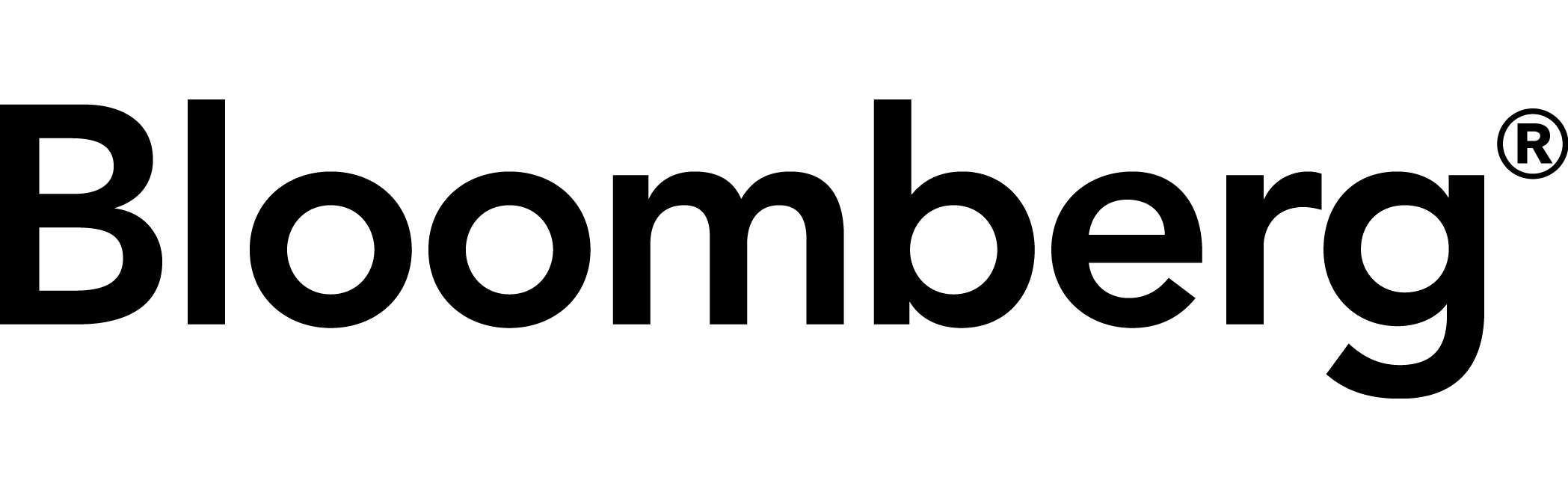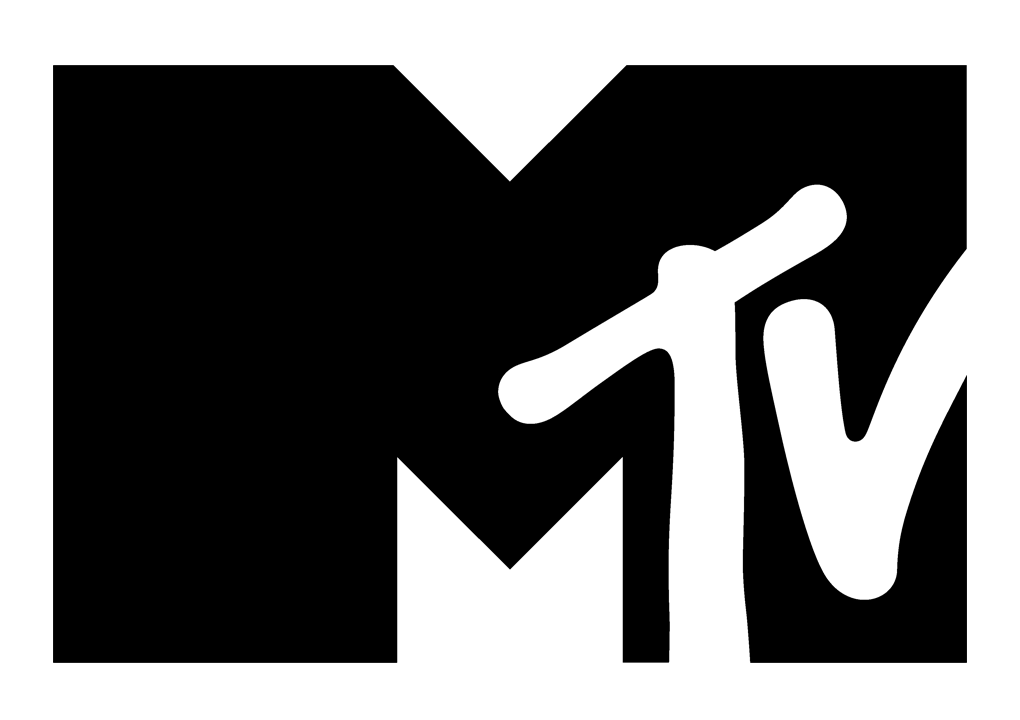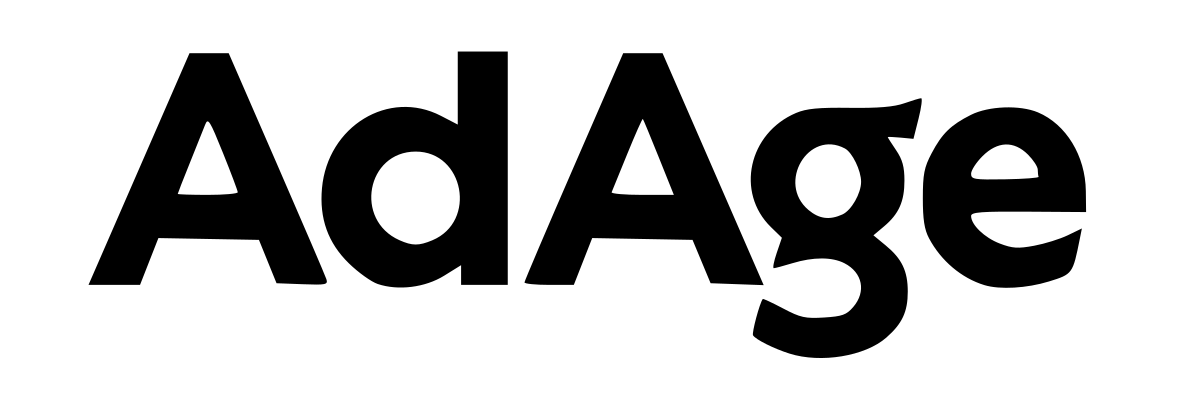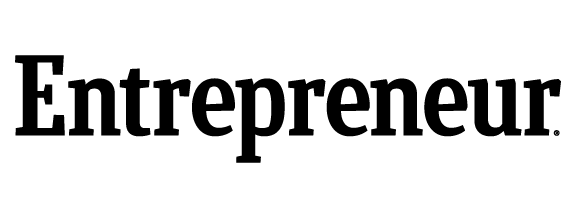Resource Hub
Interested in learning more about the ins and outs of growth marketing for your SaaS or digital product? Learn about user acquisition, retention, monetization, experimentation, and everything product growth related.
Filter by individual topic.
- All Topics
- Amazon Advertising
- Analytics
- Business Strategy
- Content
- Creative Design
- CRO
- Email Marketing
- Family Business
- Geofencing
- Growth Hacking
- Growth Loops
- Growth Marketing
- Inbound Marketing
- Marketing Operations
- Marketing Research
- Marketing Strategy
- Paid Search Marketing (PPC)
- Product Led Growth (PLG)
- Reputation Management
- Search Engine Optimization (SEO)
- Social Media Marketing
- Uncategorized
- Voice Strategies
- Web Design & Development