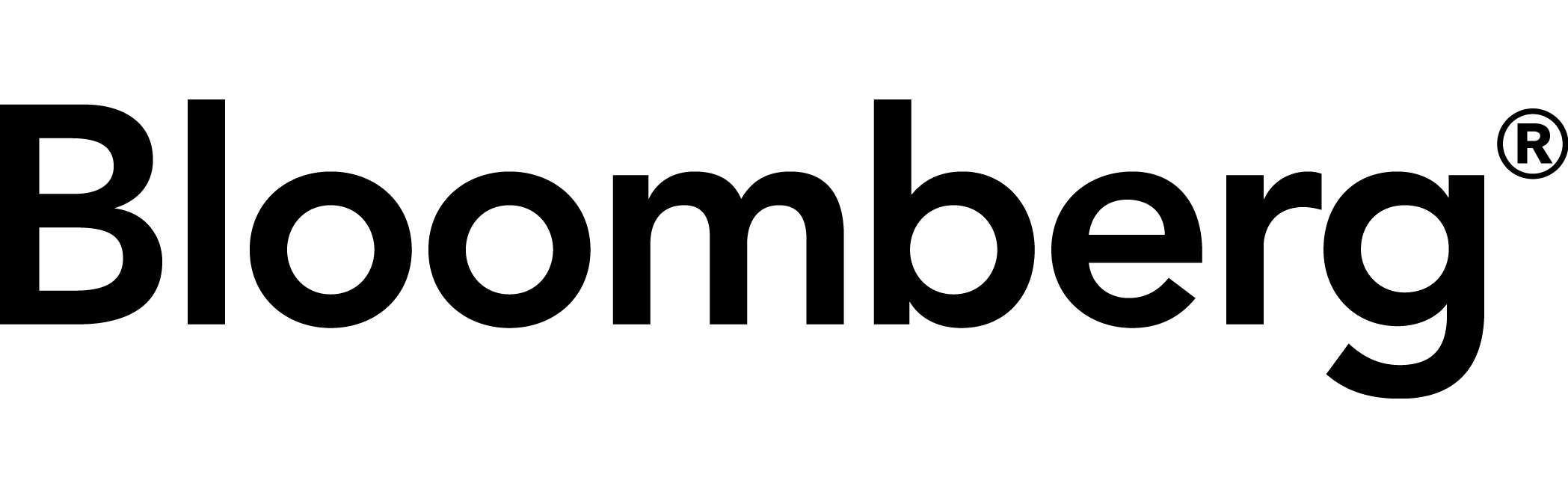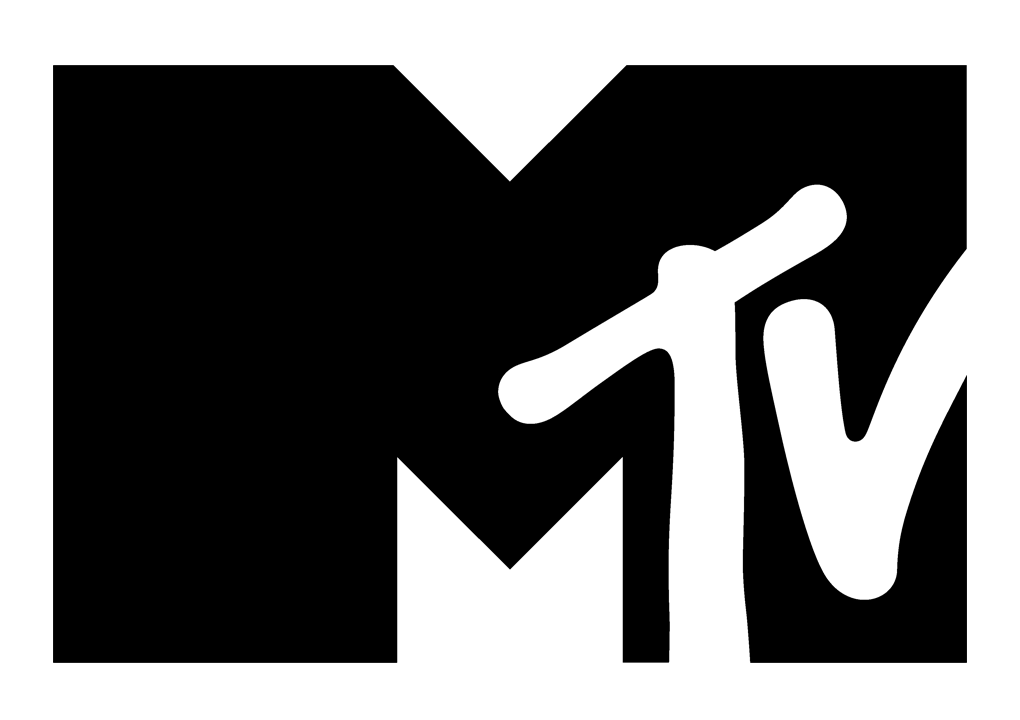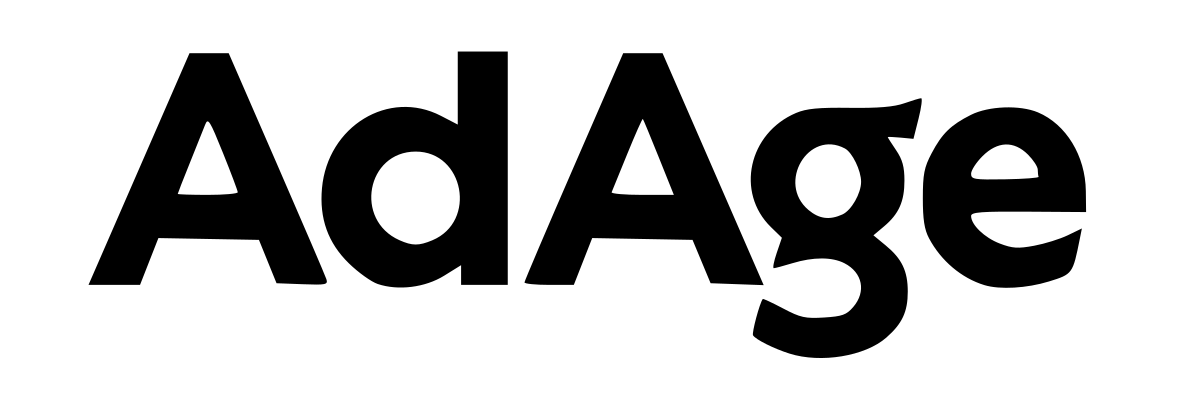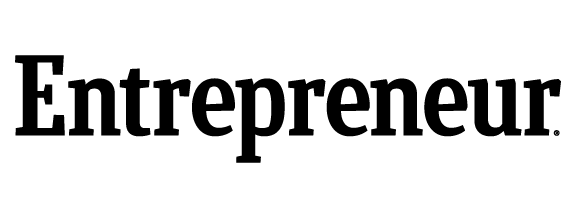As SEO has evolved, it’s become clear that there are enormous parallels and overlaps between marketing and the digital discipline. In fact, in a many cases, marketers are now being tasked with handling SEO tasks or directly communicating with SEO companies as part of their day-to-day work.
If SEO is a new area for you, fear not. We’ve compiled 8 SEO basics you need to know – some of which may surprise you!
1. Ideal Keyword Density Does Not Exist
People tend to come at SEO under the assumption that it’s all about keywords. But while targeting the right phrases is certainly important, there is no ideal “keyword density” or number of times those phrases should appear within your website if you want to rank optimally.
Yes, phrases should appear at least once, ideally a few times if natural. But that’s the key – “if natural”. It’s not necessary to get exact matches of the phrases you target on to the page, either. Google leverages “Latent Semantic Indexing” (LSI) to understand relationships between words and determine the intention of words as they appear in natural language.
Write content that is targeted, natural and for human beings.
2. Links (Still) Matter
As part of Google’s algorithm, they take into account which other websites are linking to yours. A link is seen as a vote of confidence and an endorsement in the content of your site – but it’s not always the case that the more links the better.
Links need to come from trusted, reputable websites. They should come from relevant pages of content, and links should be surrounded by a meaningful context. For example, a directory listing is nice, but a link from a page of content that deals with your particular product or service is much better.
You should also know that unnatural linking can hurt you. If you’re blasting out automated links, spamming people’s blog comments or stuffing your anchor text (the text of the link that is linking back to your website) with keywords every time you earn a link, your link profile looks unnatural to Google and could come under their scrutiny.
That’s why so many companies are working on content marketing – creating and sharing relevant content to attract links naturally.
3. Google Can’t Read Flash
When designing a client’s website, it’s tempting to use Flash or fancy Javascript to create really dynamic, interactive experiences. The only problem is that to Google, Flash websites look like giant images. Google can’t read the text in an image, nor can it implicitly understand what the images are of. That makes it difficult to know what your website is relevant for.
Javascript needs to be used carefully, too! Google struggles to read some content that is wrapped in Javascript, creating similar problems to Flash.
You don’t need to be a programmer, but spend time talking with (and learning from) developers to make sure Google can read the great things you’re creating.
4. Mobile Websites Should be Non-Optional
Over 1.2 billion people (and counting) access the web through their mobile phone. In the US, 55% of Americans said they accessed the web through a mobile device in 2012, and 31% said it was their primary source of internet access.
Given that trend, search engines are making major moves to try and reward great mobile experiences. Unfortunately, many websites look awful on mobile, needing to be pinched and pulled and fumbled with to be used.
To do well in the long-term, heed Google’s advice and have websites built using responsive HTML (the design responds to the device and screen size), or use mobile-specific HTML. Otherwise, you could miss out on a huge market!
5. Know Your Metadata
“Metadata” refers to different snippets of code that a Google search crawler will use when determining the relevance of your website to a particular keyword. There are many out there, but three of the most important include:
-
Title tags: These appear in search results and at the very top of a search browser. They should be written to be clickable and intriguing to searchers, but it’s also important that they contain your targeted keywords. The ideal length is 70 characters or less.
-
Meta-descriptions: These are the descriptive snippets that appear below title tags in search results. While they are not thought to be used for rankings directly, they should be written to be compelling and entice someone to click through. Keywords that match a searcher’s query will be bolded, so work them in if you can.
-
Image ALT Tags: These tags are intended to help the visually impaired navigate the web. You can add them to images to describe what the image is of. Google will also use this tag to understand what your pictures are of.
6. There’s More to Keywords than Traffic
Though it is much harder to identify which keywords bring actual traffic to your site. We are still able to review valuable keyword opportunities and track rankings. You can use tools like Google’s Keyword Planner or SEMRush to help you figure out which words are worth targeting, but to see real success, you need to think bigger than just traffic.
While high-traffic keywords might seem like the most attractive, keep in mind things like searcher intent (what is the searcher thinking when they make that query?) competition level (how tough will it be to rank? Is the return going to be there?) and relevance to your business (it’s not wise to try to rank for competitor’s brand names or unrelated products/services).
You should also consider two different types of phrases important:
Head phrases: the short, broad, high-traffic phrases relevant to your business (e.g. “boat rentals”), and
Long-tail phrases: the longer, more specific keyword phrases with lower traffic but less ambiguous intent (e.g. “how much do boat rentals cost in Cabo?”
Targeting both is important for any long-term strategy.
7. Be Careful About Rankings
When tracking your rankings, make sure you’re logged out of any personal profiles and that you have a cleared cache. Google uses your search history to customize results, so the search results you see when logged in or when your history is at play will be different than other users. You can use Google Chrome’s “Incognito” feature to get a better idea for how others see your site (though keep in mind, they might be logged in, too!)
Know also that Google’s different data centers around the world will show different results based on location. Google.com shows different results than Google.co.uk or Google.com.au because the audiences in those countries likely want local results.
8. It’s All About the User
As you think about SEO, it can be tempting to get caught up in the tech stuff and make a lot of ugly moves – like keyword stuffing, unnecessary pages of content or sketchy link building.
At every turn in your SEO campaign, you should ask, “Is this good for the user?”
Google is trying to serve up the best results to other people, just like you. As they do so, they’re looking to find things that we, as searchers, like to see, and reward them. Never forget that at the end of all this optimization, you’re trying to win over a customer.